Looking for an ecommerce website and not sure which to choose? Shopify and WooCommerce are both popular e-commerce platforms, but they differ in several aspects, including hosting, ease of use, customisation, cost, and flexibility. Here’s a comparison between Shopify and WooCommerce:
1. Hosting:
– Shopify: Shopify is a fully hosted solution, which means that Shopify takes care of hosting your store. This eliminates the need for users to manage servers or worry about technical aspects. Shopify provides reliable and secure hosting as part of its subscription packages.
– WooCommerce: WooCommerce is a WordPress plugin, so you need to have your own hosting. This gives you more control over your hosting environment, but it also means you are responsible for the maintenance, security, and performance of your website. Arctic Bee can take care of this for you and our starter and maintenance and hosting package is cheaper, although there is a setup fee.
2. Ease of Use:
– Shopify: Known for its user-friendly interface, Shopify is a great choice for users with little technical expertise. It provides an intuitive dashboard and a straightforward setup process, making it easy for beginners to create and manage an online store.
– WooCommerce: While WooCommerce is user-friendly, it requires a basic understanding of WordPress. The setup process involves more steps, including choosing a hosting provider and installing WordPress, which may be slightly more complex if you are looking for a DIY solution. However, choose a web design company and it’s easy to use once set up.
3. Customization:
– Shopify: It offers a wide range of customizable themes and a user-friendly drag-and-drop builder. However, the customization options might be limited compared to WooCommerce. Users with coding skills can further customize the store using Shopify’s proprietary language, Liquid.
– WooCommerce: It is highly customisable. It allows extensive customisation through themes, plugins, and direct access to the code. Users have more control over the look and functionality of their online store.
4. Cost:
– Shopify: This operates on a subscription-based model with different pricing tiers. The cost includes hosting, security, and basic features. Additional costs may be incurred for premium themes, apps, and payment processing fees.
– WooCommerce: This is a free WordPress plugin. However, users need to pay for hosting, a domain name, and any premium themes or plugins they choose to add. Costs can vary based on additional features.
5. Scalability:
– Shopify: Shopify is designed to handle stores of all sizes. As a hosted solution, it takes care of the infrastructure, ensuring that your store can scale seamlessly as your business grows.
– WooCommerce: WooCommerce can handle large stores. However, users need to manage their hosting infrastructure and optimise performance for scalability. Again, a good web design and hosting company can manage this for you.
6. Payment Options:
– Shopify: Shopify supports a wide range of payment gateways, including its own (Shopify Payments). Additional third-party gateways are available through apps.
– WooCommerce: WooCommerce is flexible in terms of payment gateways. Users can choose from various options, and additional gateways can be added using plugins.
7. SEO
– Shopify: Shopify, renowned for its simplicity, empowers users with customizable SEO elements like meta titles, meta descriptions, and URL structures. Its automated generation of sitemaps enhances search engine crawlability. However, due to its hosted nature, certain advanced SEO strategies may face limitations.
– WooCommerce: WooCommerce, seamlessly integrated into the WordPress ecosystem, provides unparalleled control over SEO elements. Users can delve into a vast array of SEO plugins, allowing for the implementation of advanced strategies. The flexibility here is immense, although it comes with the responsibility of configuring these elements manually.
Arctic Bee can support with both ecommerce solutions.